Temporary SpamBlock
The "Temporary SpamBlock" folder is where users manually move Telegram accounts that have been blocked due to suspicious activity. These restrictions are usually temporary, lasting between 3 to 7 days or a few weeks, depending on the type of block. In the Telegram Expert section, users can monitor these accounts and track when they become active again. Once the restriction is lifted, the accounts can be moved to the "Active" folder or any other folder for convenience.
Spam blocks are divided into two main types: Geo SpamBlock and Standard SpamBlock.
Geo SpamBlock
Geo SpamBlock is automatically applied during account registration. This is a regional restriction designed to prevent suspicious registrations. It typically lasts about 3 days but can extend up to a week, and in rare cases, up to 14 days. This type of block is temporary and lifts automatically without user intervention.Standard SpamBlock
Standard SpamBlock is divided into two categories: temporary and permanent.- Temporary SpamBlock: This restriction is triggered by suspicious activity, such as mass messaging or frequent IP address changes. It lasts from a few hours to several days and is automatically lifted after the specified period.
- Permanent SpamBlock: Unlike the temporary block, this type has no fixed duration for removal. It is applied for more serious violations and does not lift automatically. Accounts can remain in this state for up to 6 months, after which the block may be reviewed, but removal is not guaranteed. Users can attempt to lift this restriction through the "SpamBlock Removal" function.
Additional Account Information
A table is available to view detailed information about accounts. In addition to standard details (avatar, phone number, username, etc.), the table displays additional account characteristics:- The account is not accessible on Telegram Desktop (only has a mobile session) or cannot be launched. This can be resolved by duplicating the session using the "Session Duplicator."
- The version in the JSON file does not match the current Telegram version. To fix this, use the "Fix JSON Version" function.
- Account gender.
- Two-factor authentication status.