1. Completely disable the antivirus on your PC :
The video shows how to disable the default antivirus Microsoft Defender , if you have a different antivirus on your PC, search Google to disable it completely.
2. Download the archive from the software website - https://en.telegramexpert.pro/download
3. Create a new folder on the C drive, for example TelegramExpert, and transfer the file from the archive to it
4. Right-click on this file, then “Run as administrator”. The software is installed in this folder.
5. After downloading the software in the console will ask for the key, enter the key completely together with EXPERT-EN-*** and press Enter, you are logged into the software.
6. Next, close the software and put it into antivirus exceptions (As shown in the video under point 1)
7. Run the software as administrator and use it.
2. Download the archive from the software website - https://en.telegramexpert.pro/download
3. Create a new folder on the C drive, for example TelegramExpert, and transfer the file from the archive to it
4. Right-click on this file, then “Run as administrator”. The software is installed in this folder.
5. After downloading the software in the console will ask for the key, enter the key completely together with EXPERT-EN-*** and press Enter, you are logged into the software.
6. Next, close the software and put it into antivirus exceptions (As shown in the video under point 1)
7. Run the software as administrator and use it.