Here you will find the status designations in the databases depending on the modules.
If you don't find the status you want in the article and want to add it, email me in Sphere in PM.
CodeSendInApp - You have the option “(!) Reject number if code is sent to application!” enabled during registration. This status means that the software has canceled this number because the code was sent to the application.
Done - An account has been successfully registered to this phone number.
PhoneNumberBannedError - The phone number is blocked in Telegram, registration on it is impossible, the software canceled it.
PhoneCodeInvalidError - The software will cancel the number, but the payment for it will be deducted. Many sms services refund money for such numbers, contact their support.
CodeNotSend - The code was not sent to the phone number for some reason. The software canceled the phone number.
CodeNotRecived - the code did not arrive to the given phone number within the specified code waiting time, the software canceled this number. Most often the reason is in the parameters/proxies.
UnboundLocalError - Proxies are the problem, try changing them.
FloodWaitError - Flood, the reason is either the numbers or the proxy parameters are spammed.
PhoneNumberWithTwoFa - the code came to the phone number, but the account was already registered on it, on the account 2Fa, so the registration was not successful. For such numbers there is auto-return from 3 sms services: Sms Activate, Gryzzly Sms, SmsBower. Money from them will be returned automatically. For other sms services, please check this point with support.
OperationalError - There's a problem with your proxies.
Done - An account has been successfully registered to this phone number.
PhoneNumberBannedError - The phone number is blocked in Telegram, registration on it is impossible, the software canceled it.
PhoneCodeInvalidError - The software will cancel the number, but the payment for it will be deducted. Many sms services refund money for such numbers, contact their support.
CodeNotSend - The code was not sent to the phone number for some reason. The software canceled the phone number.
CodeNotRecived - the code did not arrive to the given phone number within the specified code waiting time, the software canceled this number. Most often the reason is in the parameters/proxies.
UnboundLocalError - Proxies are the problem, try changing them.
FloodWaitError - Flood, the reason is either the numbers or the proxy parameters are spammed.
PhoneNumberWithTwoFa - the code came to the phone number, but the account was already registered on it, on the account 2Fa, so the registration was not successful. For such numbers there is auto-return from 3 sms services: Sms Activate, Gryzzly Sms, SmsBower. Money from them will be returned automatically. For other sms services, please check this point with support.
OperationalError - There's a problem with your proxies.
Done - Successfully added a user to the chat room.
UserPrivacyRestrictedError - The user you are inviting has the ability to invite closed in the privacy settings.Failed to invite.
UserChannelsTooMuchError - The user you are inviting has too many chat channels on their account and could not be invited.
NotInGroup - The user was invited but the software couldn't find him in the chat after the invite.
BadRequestError - request error, not added, Telegram gave this status when trying to invite. The reasons are different, check the correctness of settings and data.
NotInvited - Failed to add a user, most often the reason is their privacy settings.
UserIdInvalidError (Invite by id) - Failed to add a user because their id is invalid.
UserBannedInChannelError - User was already in the group and logged out.Or banned from this group. Failed to add.
UserNotMutualContactError - The user allowed only mutual contacts to be added to the group, or the account caught a temporary or perpetual spamblock during the invite.
NotFoundInGroup (Invite by id) - user is not found in the donor chat room. Not added.
UserPrivacyRestrictedError - The user you are inviting has the ability to invite closed in the privacy settings.Failed to invite.
UserChannelsTooMuchError - The user you are inviting has too many chat channels on their account and could not be invited.
NotInGroup - The user was invited but the software couldn't find him in the chat after the invite.
BadRequestError - request error, not added, Telegram gave this status when trying to invite. The reasons are different, check the correctness of settings and data.
NotInvited - Failed to add a user, most often the reason is their privacy settings.
UserIdInvalidError (Invite by id) - Failed to add a user because their id is invalid.
UserBannedInChannelError - User was already in the group and logged out.Or banned from this group. Failed to add.
UserNotMutualContactError - The user allowed only mutual contacts to be added to the group, or the account caught a temporary or perpetual spamblock during the invite.
NotFoundInGroup (Invite by id) - user is not found in the donor chat room. Not added.
Done - Successfully sent the message.
ForbiddenError (Sending to private messages) - A user has the ability to send messages to everyone except premium accounts and contacts closed. Not sent.
ForbiddenError (Sending to private messages) - A user has the ability to send messages to everyone except premium accounts and contacts closed. Not sent.
ValueError - Incorrect values. Check the module settings and the correctness of the entered values.
TypeError - Incorrect values. Check the module settings and the correctness of the entered values.
InviteHashExpiredError (Invite) - Most often occurs when the link to chat is incorrect, check its validity or create a new one.
ScheduleTooMuchError - The limit of pending messages (Send by time) has been exceeded. The limit is 100 per dialog/chat/channel.
ChatAdminRequiredError - Chat administrator required. Check the permissions on the accounts. Check the entire sequence of actions.
ChatWriteForbiddenError (Sending messages to chat) - This chat room is unable to send messages (Or content you send).
ChatWriteForbiddenError (Invite) - Check if the possibility of inviting to your chat is open in the chat settings. Most often, if this error occurs on every user the software tries to invite, then the reason is in the chat invite settings.
UserRestrictedError (Invite through admins) - A request to add a user to the chat was made, Telegram replied that the user was added successfully, but the software did not find this user in the chat after adding. The reason is most often in increased limit values from 1 account.
ConnectionError - connection error, check proxy.
Ready - The software takes strings with this status into work from the database.
Taken - Taken to work.
ChatWriteForbiddenError - if the status is when sending messages to chat rooms, then the ability to send messages in chat rooms is closed. If the status is invite to chat, check if the ability to invite to chat is open.
UsernameInvalidError - Username doesn't exist.
PeerFloodError - Flood. Watching the video -
TypeError - Incorrect values. Check the module settings and the correctness of the entered values.
InviteHashExpiredError (Invite) - Most often occurs when the link to chat is incorrect, check its validity or create a new one.
ScheduleTooMuchError - The limit of pending messages (Send by time) has been exceeded. The limit is 100 per dialog/chat/channel.
ChatAdminRequiredError - Chat administrator required. Check the permissions on the accounts. Check the entire sequence of actions.
ChatWriteForbiddenError (Sending messages to chat) - This chat room is unable to send messages (Or content you send).
ChatWriteForbiddenError (Invite) - Check if the possibility of inviting to your chat is open in the chat settings. Most often, if this error occurs on every user the software tries to invite, then the reason is in the chat invite settings.
UserRestrictedError (Invite through admins) - A request to add a user to the chat was made, Telegram replied that the user was added successfully, but the software did not find this user in the chat after adding. The reason is most often in increased limit values from 1 account.
ConnectionError - connection error, check proxy.
Ready - The software takes strings with this status into work from the database.
Taken - Taken to work.
ChatWriteForbiddenError - if the status is when sending messages to chat rooms, then the ability to send messages in chat rooms is closed. If the status is invite to chat, check if the ability to invite to chat is open.
UsernameInvalidError - Username doesn't exist.
PeerFloodError - Flood. Watching the video -
If you don't find the status you want in the article and want to add it, email me in Sphere in PM.