Spintax is a method used to automatically create unique versions of text based on a pre-written template. Telegram Expert software works with spintax in all mailing/sending modules and others. If a module allows the use of spintax, it will be mentioned in the guides for the module/software.
When writing text in spintax format, you create a template with different word and phrase options. Spintax consists of main text where certain words or phrases are replaced with variables offering alternative choices. These alternatives are listed in curly braces and separated by vertical bars.
For example, if you want to create several unique phrases like "Hello, how are you?" or "Hi, how are you?", you can use spintax such as:
{Hello|Hi}, {how are you|how's it going}?
If you specify such a spintax text in sending, the software will randomly select an option from the spintax and send it.
With spintax, you can quickly generate many versions of text without rewriting everything anew.
How to start working with Spintax:
1. Create a template: Think about which words or phrases can be varied in your text. Include them in curly braces and separate the options with a vertical bar.
2. Use tools: There are many online tools that simplify working with spintax, automatically generating text based on your template.
3. Check the result: It is important to ensure that the automatically generated text is logical and readable.
4. Experiment: Don’t be afraid to try different combinations and improve the template to achieve the best results.
Spintax is a simple and effective tool for those who need to generate unique content.
The spintax template can be very simple, like in the example above, or more complex. You can specify words, phrases, sentences, and even text in spintax, including working together, for instance, creating 2 texts where sentences, phrases, and words are randomized, resulting in many variations. For example, with such a template {Text 1|Text 2|Text 3|Text 4|Text 5}, the Telegram Expert software will also randomly select one of the options during mailing.
You can also make additional variations within the randomization using spintax, just remember about the curly braces, they must close every randomization. For example {1 1 {1|3} 1|2 2 2 {2|4}}. In this case, one of the two options in the spintax will be randomly selected, and from this option, a random variant will also be selected.
You can check the number of possible spintax options on many online resources, for example - https://miniwebtool.ru/. Remember about the curly braces and the vertical dividing line. If you make an error (for example, don't close the spintax with a curly brace), it will affect the final result. Also, if you specify a space or void between vertical bars, this will also appear in the final text in one of the versions.
Spintax is also applied in the "Parameter Generator" module. Parameters can be inserted there line by line; the software picks random lines during generation and inserts them into the final database. Spintax can also be used, for example {Device 1|Device 2|Device 3}, if you specify parameters via spintax, the software will randomly select options from the spintax and insert them into the final database. Just be mindful of spaces and voids between vertical bars. Since if this occurs, some parameters will have empty fields, which is unacceptable. Therefore, if you use spintax in the parameter generator, be careful or insert data line by line.
When writing text in spintax format, you create a template with different word and phrase options. Spintax consists of main text where certain words or phrases are replaced with variables offering alternative choices. These alternatives are listed in curly braces and separated by vertical bars.
For example, if you want to create several unique phrases like "Hello, how are you?" or "Hi, how are you?", you can use spintax such as:
{Hello|Hi}, {how are you|how's it going}?
If you specify such a spintax text in sending, the software will randomly select an option from the spintax and send it.
With spintax, you can quickly generate many versions of text without rewriting everything anew.
How to start working with Spintax:
1. Create a template: Think about which words or phrases can be varied in your text. Include them in curly braces and separate the options with a vertical bar.
2. Use tools: There are many online tools that simplify working with spintax, automatically generating text based on your template.
3. Check the result: It is important to ensure that the automatically generated text is logical and readable.
4. Experiment: Don’t be afraid to try different combinations and improve the template to achieve the best results.
Spintax is a simple and effective tool for those who need to generate unique content.
The spintax template can be very simple, like in the example above, or more complex. You can specify words, phrases, sentences, and even text in spintax, including working together, for instance, creating 2 texts where sentences, phrases, and words are randomized, resulting in many variations. For example, with such a template {Text 1|Text 2|Text 3|Text 4|Text 5}, the Telegram Expert software will also randomly select one of the options during mailing.
You can also make additional variations within the randomization using spintax, just remember about the curly braces, they must close every randomization. For example {1 1 {1|3} 1|2 2 2 {2|4}}. In this case, one of the two options in the spintax will be randomly selected, and from this option, a random variant will also be selected.
You can check the number of possible spintax options on many online resources, for example - https://miniwebtool.ru/. Remember about the curly braces and the vertical dividing line. If you make an error (for example, don't close the spintax with a curly brace), it will affect the final result. Also, if you specify a space or void between vertical bars, this will also appear in the final text in one of the versions.
Spintax is also applied in the "Parameter Generator" module. Parameters can be inserted there line by line; the software picks random lines during generation and inserts them into the final database. Spintax can also be used, for example {Device 1|Device 2|Device 3}, if you specify parameters via spintax, the software will randomly select options from the spintax and insert them into the final database. Just be mindful of spaces and voids between vertical bars. Since if this occurs, some parameters will have empty fields, which is unacceptable. Therefore, if you use spintax in the parameter generator, be careful or insert data line by line.